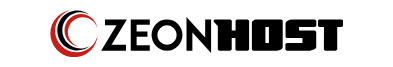Follow the below mentioned steps to add InstaMojo Payment Gateway in WHMCS.
Step::1 Login to your WHMCS.
Step::2 Go to Payment Gateway option under Payment section in Setup Tab.
Step::3 Go to All payment Gateways and check if Instamojo is available or not..If not proceed ahead.
Step::4 Go to Instamojo.com official website.
Step::5 Scroll till the bottom of the page and look for All Plugins Option..Click on it.
Step::6 Now Click on the Download icon on WHMCS logo or else direct click on the link given below-https://github.com/Instamojo/instamojo-whmcs/archive/master.zip
Step::7 A zip file will be downloaded in your local PC. Find the file as you have to upload the file on your server.
Step::8 Login to your cPanel.
Step::9 Go to the path where you installed WHMCS and then Upload the file.
Step::10 After uploading the file, extract it..
That's It !