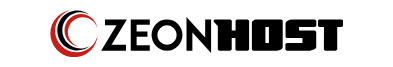With the below mentioned steps, you can easily add user registration button in WHMCS.
Step::1 Login to your WHMCS.
Step::2 Hover over the Utilities section and click on Integration code option.
Step::3 Copy the code from the User Registration box and paste it in you website page anywhere you want.