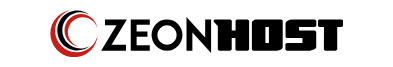Follow the below mentioned steps to assign servers to different hosting sevices in whmcs.
Step::1 Login to your WHMCS.
Step::2 Hover over the Setup section to Product/services option and click on Servers.
Step::3 Assuming that servers had already been added click on Create New Group tab.
Step::4 Now Fill out the details as per your choice and click on Save changes to create a new group.
Step::5 Now go back to Setup section to Products/Services option.
Step::6 Click on Product/services and then Edit.
Step::7 Hover over the Module settings and assign server Group to add server.
Step::9 Click on Save changes.
That's It !