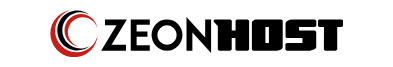Follow the below mentioned steps to add administrator user in WHMCS.
Step::1 Go to the Setup menu in WHMCS dashboard.
Step::2 Navigate to Staff Management and click on Administrator Users.
Step::3 Click Add New Administrator.
Step::4 Click the dropdown menu to choose from the list of available administrator roles.
Step::5 Enter a first and last name for the new admin.
Step::6 Type the admin’s email address.
Step::7 Enter Username & Password and the Confirm Password.
Step::8 Select the Department for the User if required.
Step::9 Edit Admin's Support Signature.
Step::10 Select template for admin interface.
Step::11 Enable support ticket notifications for the administrator.
Step::12 Click over Save Changes.