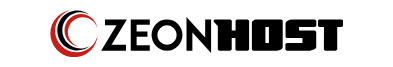Below mentioned steps will help you to add credit to client's account in WHMCS.
Step::1 Login to your WHMCS.
Step::2 Go to the Clients section and click on View/Search clients.
Step::3 Select the Client form the list and go to the Client Profile page.
Step::4 Now look out for the Invoice/Billing panel and find there Manage credit option.
Step::5 Now click on Add Credit button in the pop up window.
Step::6 Fill out the Description section and the amount to be added.
Step::7 Click on Save changes.