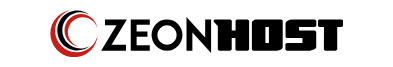Follow the below mentioned steps to block existing domain from placing new order in WHMCS.
Step::1 Login to your WHMCS.
Step::2 Hover over the Setup section and click on general settings.
Step::3 Now jump on to the Ordering tab.
Step::4 Scroll down to bottom of the page and look there for Block Existing domains option & tick on it to enable.
Step::5 Click on Save changes.